Experimental Aviation Cross-Section Product
Introduction & Frequently Asked Questions (FAQ)
Introduction
New sensors in operational weather satellites are making it possible to develop experimental weather products for the aviation community. Your help in evaluating these products is critical to provide the feedback to the science team regarding the accuracy and utility of data. These Cloud Cross-section Products provide information on cloud and icing conditions along flight routes. Pilots are requested to (a) file Pilot Reports when flying along pre-selected or custom flight routes, which will be used by the science team (cira_aviation at colostate.edu) to validate the products at specific times and locations, and (b) please provide feedback on their utility directly to members of the science team, listed on the product summary page.
Background
Sensors onboard satellite imaging systems that detect visible and infrared wavelengths of light are making multiple orbits over Alaska daily. The satellites are in near-polar orbits and they obtain high quality imagery over large swaths of the state. A sensor package onboard (the Visual Infrared Imaging Radiometer Suite or VIIRS) images up to a 3,000-kilometer swath along the track of the satellite. Research scientists at the NOAA and Colorado State University’s Cooperative Institute for Research in the Atmosphere (CIRA) are developing a set of new aviation weather products for Alaska (expanded to CONUS with the addition of GOES-16 ABI). Currently one set of these products is available on an experimental basis for use by the aviation community.
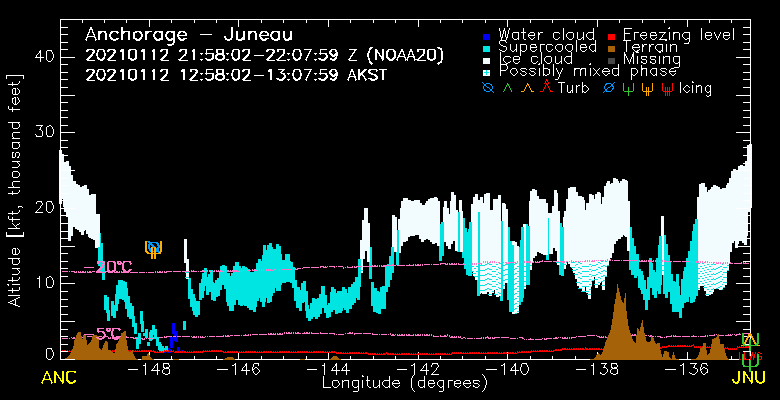
Sample cross-section showing the vertical distribution of clouds. Terrain and a projected freezing level are also included with PIREPs.
The Cloud Vertical Cross-section (CVC) product uses data extracted from the VIIRS instrument, which has been processed to cover different flight routes across Alaska. The result is a diagram that depicts the anticipated vertical distribution of clouds along each route, and the state of the clouds in terms of water, ice or supercooled liquid. The graphic also displays a cross-section of the terrain, and an estimate of the freezing level. Temperature data (NUCAPS satellite products or numerical model output in pink) along with PIREP turbulence and icing information (+- 30 min for Alaska and +- 15 min for CONUS) are added when they are available. Now, a new capability to select your own flight path is available in the menu, "Custom Flight Path". You can directly click the satellite image to add waypoints or select airports using the dropdown list or Manual Entry.
How are these products generated?
Minutes after a satellite pass is received at a ground station in Alaska, processing of the image data is performed to generate multiple products which include cloud height, the phase of the cloud top, and a cloud water estimate.
Values from these products are extracted along each cross-section and used to compute the Cloud Vertical Cross-section product.
These are then linked to the website for users to view and use. See the main CVC page to browse these products for Alaska.
For CONUS, click here if you are interested.
How uniform are cloud phases?
Cloud colors correspond to cloud top phase. At lower cloud levels below the top or in cases of multi-layered clouds, more variability of cloud phase may exist depending on temperatures or other cloud microphysical properties, which cannot be directly measured by satellite sensors. A mixed phase category (ice and supercooled) is included to denote this condition for temperatures between the freezing level and -20°C (-4°F). Pilots should be aware of these limitations, and are asked to file PIREPs along these routes to help researchers validate the accuracy of these products.
How do I get started?
Go to the home page for the CVC product, and examine the Cloud Infrared image, which displays each satellite pass over the corresponding region. This infrared image also provides a high-level overview of cloud systems during this period across the area. (Please note that at times there may be only partial coverage.) Now, you can create CVC products for custom flight paths! Either directly click the satellite image to add waypoints (two to five), select airports from the dropdown list, or type the ICAO codes using the "Manual Entry" feature. Next, click “Confirm Waypoints” on the top right and then click “Generate Cross-Sections” in a small pop-up box. Then, after a brief calculation, you will see a cross-section of your flight path. You can bookmark this URL to save your route; it will always show the latest data when you visit. You can also provide your direct feedback by clicking the feedback button underneath the cross-section. See the Quick Guide for more information on satellite-based cloud cross-sections.
Why do some of the products show no or partial data?
Not all satellite passes cover each flight route. To get an idea of the satellite coverage over Alaska, the Cloud Infrared Overview with Flight Routes product displays each satellite pass over Alaska. Clicking on the link (Latest Loop), will animate the satellite passes for the past 24+ hours. When a satellite pass misses one of the routes, the time step for the route will not be displayed. The "Custom Flight Path" will show CVCs for the latest satellite pass only. In partial satellite coverage cases, some of the elements needed to compute individual columns will be missing, which will result in the “Missing” gray color to be presented. Portions of the column not including that missing category are expected to be cloud free. Similarly, if the data used to compute the freezing level or other temperature cross sections are not available, they will be missing from that segment of the product.
Pilot Reports
In addition to the cloud height, phase and temperature profiles, pilot reports from aircraft flying along these routes are imbedded in the products. Icing and turbulence conditions reported within about 30 nautical miles of a route are graphically displayed on the cross section, using the Aviation Weather Center symbology.

How can I provide feedback?
There are two ways to help us validate and refine these products:
- File Pilot Reports both for forecast and unforecast conditions as you fly along these routes, to help validate these products. Researchers will be able to capture these PIREPs and match them against the products that were generated during the time your reports cover. Please file anywhere within 50 nautical miles along any of these routes. Please file to document forecast, and good flying conditions, as well as unforecast or adverse conditions.
-
As you use the products, please take our Online Survey. If you have feedback or questions, please email them to:
- CIRA Aviation Team: cira_aviation at colostate.edu
Acknowledgements
We thank Tom George (Aircraft Owners and Pilots Association), Adam White (Alaska Airmen's Association), and many Alaska aviation users (NOAA forecasters, AWC, and FAA) for providing valuable comments and suggestions on the product and documents. We support the JPSS Aviation Initiative (Lead: Jeff Weinrich) and development/improvement/evaluation of the NOAA Enterprise Cloud products (NOAA Cloud Team Lead: Mark Kulie, former lead and GeoXO scientist: Andy Heidinger).
